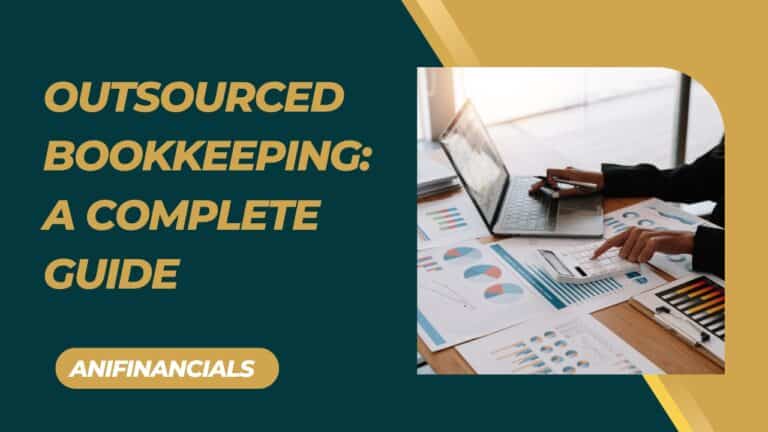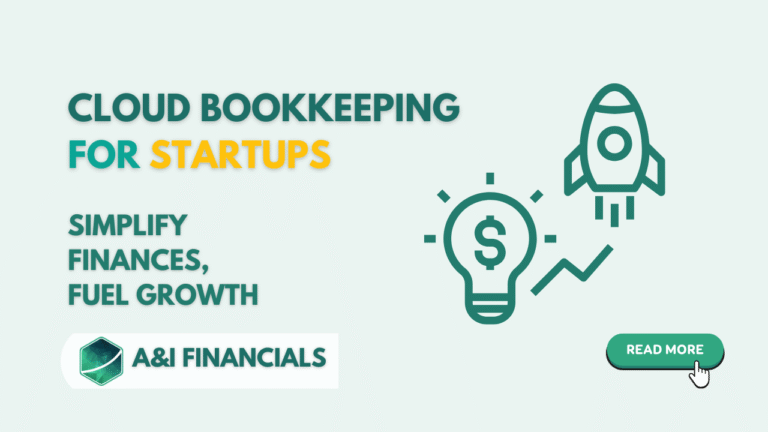How to Use AI for Bookkeeping? 5 Best AI Tools to Try!
Let’s face it: bookkeeping isn’t the most glamorous part of running a business. It’s time-consuming, repetitive, and can often feel like a chore. But what if there was a way to make it easier and more accurate? Well, thanks to artificial intelligence, there is! Learning how to use AI for bookkeeping can change the game for your business. Whether you’re drowning in numbers or simply want to streamline your accounting process, AI technology offers a powerful tool for transforming the way bookkeeping gets done.
This article will cover why you should use AI for bookkeeping, Tips for using AI in Bookkeeping, and limitations of AI in the field of bookkeeping along with some facts about 5 great AI tools.
Why AI Matters in Bookkeeping
Before diving into the specifics of using AI for bookkeeping, let’s talk about why AI is even worth considering. For years, businesses have relied on traditional accounting and bookkeeping methods. The problem? These methods are often prone to human error and are time-consuming. With AI, you can improve efficiency and reduce the risk of human error by automating many of the tedious tasks that bog down human accountants.
AI in accounting has become a game-changer. Why? Because it’s not just about crunching numbers—AI systems can provide real-time insights, identify patterns, detect potential fraud, and assist in making strategic decisions. In short, leveraging AI for bookkeeping helps businesses stay ahead of the curve while saving valuable time and resources.
Getting Started with AI for Bookkeeping
Now, you might be thinking, “How do I actually start using AI for bookkeeping?” The first step is to understand the specific accounting tasks that AI can help with. Here are some common areas where AI-powered tools can make a big difference:
- Automating Repetitive Tasks
Let’s be honest—nobody enjoys handling repetitive tasks like data entry, invoice processing, or bank reconciliation. These tasks are not only time-consuming but also come with a high risk of errors when done manually.
AI accounting software can automate these tasks by using machine learning algorithms to accurately enter and organize data. Imagine having a tool that reads invoices, categorizes expenses, and reconciles bank statements automatically. It’s like having a digital assistant that never sleeps!
- Improving Efficiency in Financial Reporting
Financial reporting can be a headache, especially when you have to deal with endless spreadsheets. AI-powered tools can help generate financial reports quickly and with greater accuracy.
By analyzing large amounts of data in seconds, AI systems can identify trends, predict cash flow, and even highlight areas where costs could be reduced. This is a powerful tool for business owners who want to keep a close eye on their finances without spending hours poring over numbers.
- Fraud Detection Made Easier
One of the hidden benefits of AI in accounting is its ability to detect unusual patterns in financial data. Traditional methods may miss red flags, but AI technology can spot these issues before they become a serious problem.
For example, if a transaction looks out of the ordinary, an AI system can flag it for further review. It’s like having a security guard for your books, making sure everything checks out.
- Providing Real-Time Insights for Strategic Decision-Making
AI doesn’t just crunch numbers—it helps make sense of them. One of the biggest advantages of using AI for bookkeeping is that it can provide real-time insights into your financial situation.
This means you don’t have to wait until the end of the month to see how your business is performing. With real-time data, you can make strategic decisions on the fly, whether it’s adjusting your budget, scaling up a project, or planning for future growth.
Choosing the Right AI Accounting Software
Alright, so AI sounds pretty cool, right? But how do you actually pick the rig ht AI accounting software? Here are some factors to consider when choosing the right tool for your business:
- Ease of Use: Choose a software that’s user-friendly. You don’t want to spend hours figuring out how to use it.
- Features: Look for features that matter to your business. Do you need advanced financial reporting? Automated bank reconciliation? Fraud detection? Make sure the software covers your needs.
- Integration: Check if the AI tool can integrate with your existing accounting systems. It’s important for everything to work together seamlessly.
- Scalability: As your business grows, your bookkeeping needs will change. Choose software that can grow with you.
Some popular AI-powered bookkeeping tools include QuickBooks with AI features, Xero, and Zoho Books. These tools come equipped with AI-powered functionalities that can handle everything from automating repetitive tasks to providing real-time insights.
Real-World Applications: How Businesses Are Using AI for Bookkeeping
You might be wondering, “Does this really work in real life?” Absolutely! Here are some examples of how businesses are successfully using AI for bookkeeping:
Case Study 1: Small Business Automating Invoice Processing
Imagine a small retail shop that deals with dozens of suppliers every month. The process of receiving, processing, and recording invoices was eating up valuable time. By adopting AI-powered software, they automated the invoice processing.
Now, invoices are scanned and categorized automatically, which has saved the business owner countless hours and reduced the risk of human error.
Case Study 2: Medium-Sized Company Detecting Fraud Early
A mid-sized company that handles a large volume of financial transactions implemented AI-based fraud detection. By analyzing transaction patterns, the AI system flagged a suspicious pattern indicating potential fraudulent activity.
Thanks to the early detection, the company was able to investigate and resolve the issue before any damage occurred.
Case Study 3: Freelancers Using AI for Financial Reporting
Freelancers often wear many hats, and bookkeeping can be one of the most challenging. An independent contractor used AI-powered tools for financial reporting, allowing them to track expenses, generate financial reports, and even prepare for tax season—all without hiring an accountant. The real-time insights also helped in setting more accurate pricing for future projects.
Leveraging AI for Bookkeeping: Tips for Getting the Most Out of It
So, you’ve decided to give AI a shot. Great! Here are some tips to help you make the most of AI in your bookkeeping journey:
- Start Small
If you’re new to AI, start with a few basic functions like automating repetitive tasks or setting up simple financial reporting. Once you get comfortable, you can explore more advanced features.
- Train Your AI Systems
Like any tool, AI requires some fine-tuning. Make sure to train your AI systems by feeding them accurate data. The more data it has, the better it will perform. Think of it like teaching a new employee—patience and consistency pay off.
- Don’t Replace Your Accountant Just Yet
AI is an amazing tool, but it’s not perfect. Human accountants still play a crucial role in interpreting data and making strategic decisions. Instead of replacing your accountant, think of AI as a sidekick that handles the mundane stuff, allowing the real superheroes (your accountants) to focus on higher-level tasks.
- Stay Updated on AI Technology
AI is constantly evolving, and new features are being added all the time. Make sure to stay updated on the latest advancements in AI technology so you can take advantage of new features as they become available.
The Limitations of AI in Bookkeeping
While AI offers many benefits, it’s not without its limitations. Here are a few things to keep in mind:
- It’s Not 100% Foolproof
No technology is perfect, and AI is no exception. While it can significantly reduce the risk of human error, there’s still a chance that mistakes can happen. Always double-check important data and make sure to review any flagged transactions.
- Security Concerns
Using AI for bookkeeping means sharing sensitive financial information with software providers.
Make sure the AI tool you’re using has strong security measures in place to protect your data.
- Initial Setup Can Be Time-Consuming
Setting up AI systems may require some time and effort, especially if you’re transitioning from traditional bookkeeping methods. However, the long-term benefits usually outweigh the initial setup time.
Will AI replace accountants?
Will AI replace accountants? Pfft, not a chance! Sure, AI might be great at crunching numbers and spotting patterns, but it’s like saying a microwave can replace a chef. Sure, it can heat things up, but it’s not going to whip up a five-course meal with a sprinkle of creativity and a dash of intuition. Accountants do more than just balance books—they’re the financial detectives, the number whisperers who can see the story hidden in spreadsheets. So, while AI might make a handy assistant, it’s not about to steal the accountant’s seat at the table.
5 AI Tools For Bookkeeping
- Botkeeper
Features: Botkeeper automates transaction categorization and bank reconciliation using AI, integrates with existing accounting software, provides real-time dashboards, and offers 24/7 support.
Pricing: Starts from $55 per month.
Complexity: Easy to Moderate.
- Vic.ai
Features: Vic.ai automates invoice processing with AI, provides predictive insights for decision-making, real-time approval workflows, and customizable AI learning.
Pricing: Starts at $1,490 per month, which is significantly higher than stated in your summary. It does not offer a free account or trial.
Complexity: Moderate.
- Smacc
Features: Smacc automates receipt and invoice digitization using OCR, provides real-time financial reports, and includes AI-powered anomaly detection.
Pricing: Starts at $60 per month.
Complexity: Easy to Moderate.
- AutoEntry
Features: AutoEntry automates data capture from receipts and invoices, integrates with popular accounting software, provides real-time expense tracking, and has a mobile app.
Pricing: Pay-as-you-go starting at $12 per month.
Complexity: Easy.
- Receipt Bank (Dext)
Features: Dext captures and categorizes expenses from various sources, integrates with major accounting software, uses AI for real-time data extraction, and offers advanced reporting tools.
Pricing: Starts at $20 per month.
Complexity: Easy.
How to implement an AI bookkeeping tool successfully
Implementing an AI bookkeeping tool successfully is like adopting a robot butler for your finances—you need to teach it where the dishes go before it starts cleaning up. First, feed it the right data and get it familiar with your financial quirks; think of it as showing the new guy around the office. Next, start small, letting it handle the repetitive, number-crunching tasks while you keep an eye out for any hiccups. And remember, just because it’s a smart tool doesn’t mean it can read your mind—give it some TLC (tweaking, learning, and calibrating) to get it running like a well-oiled machine.
The Future of AI in Accounting and Bookkeeping
The future of AI in accounting looks promising, with continuous improvements in machine learning algorithms and AI-powered tools. As AI technology advances, we can expect even more sophisticated functionalities, such as predictive financial analysis, real-time compliance monitoring, and more personalized financial advice. The goal is to create a seamless, error-free accounting and bookkeeping process that supports businesses of all sizes.
It’s not a matter of if AI will become a standard in accounting; it’s a matter of when. Early adopters who take advantage of AI’s capabilities will find themselves ahead of the competition, better equipped to make strategic decisions, and more efficient in managing their financial tasks.
Final Thoughts
Learning how to use AI for bookkeeping can be a game-changer for businesses looking to save time, reduce errors, and make smarter financial decisions. Whether it’s automating repetitive tasks, improving efficiency in financial reporting, or providing real-time insights, AI-powered tools have a lot to offer.
But remember, AI is here to assist, not replace. Human accountants still have an essential role in making sense of complex financial information and guiding business strategies. So, embrace AI, but don’t forget the human touch—together, they make an unbeatable team.
In the end, AI in bookkeeping isn’t just about making life easier; it’s about making businesses smarter, more efficient, and better prepared for the future. Whether you’re a freelancer, a small business owner, or part of a larger organization, now is the time to start leveraging AI for your bookkeeping needs. So, why not give it a try? You might just wonder how you ever got by without it.